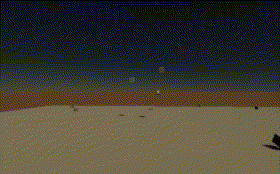Unityで簡単に雷を作ってみました。Planeに画像を表示してアニメーションさせました。
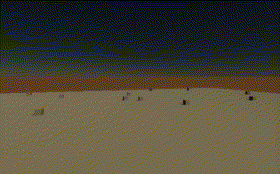
まず適当に雷の画像を作りました。
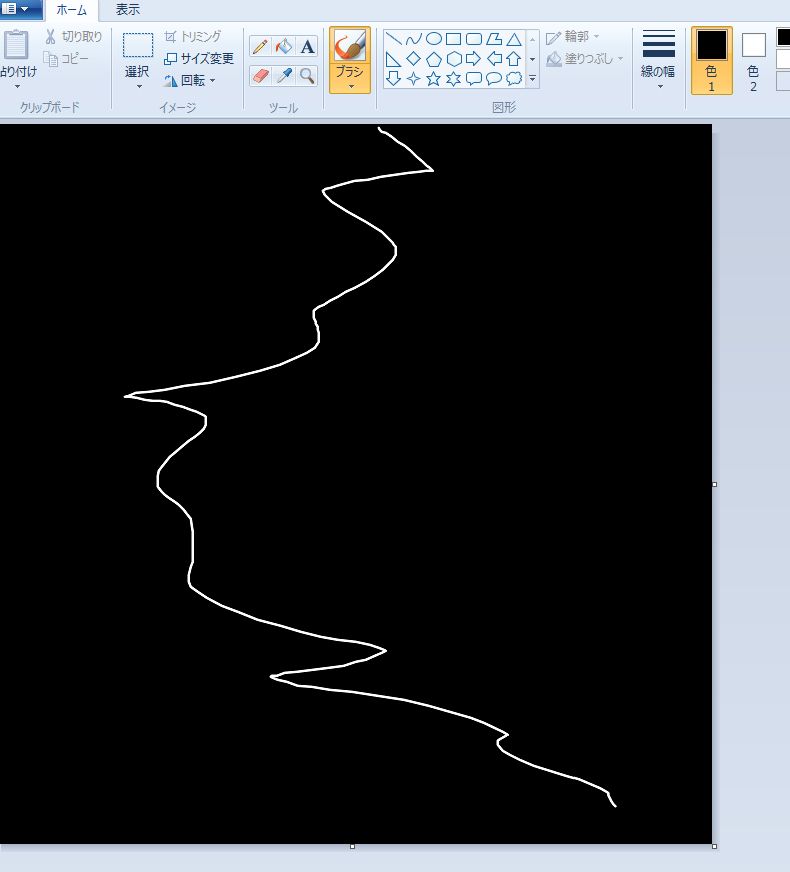
これをGIMP2で開いて、白いレイヤーを追加して、そのレイヤーマスクにこの画像をコピペします。元の画像を非表示にすると、黒い部分な透明になります。この画像と元の画像をUnityにインポートしました。
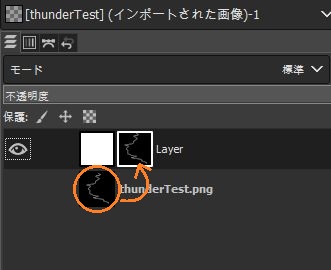

Unityで雷用のマテリアルを作って、Transparentタイプにし、Preserve specular lightingのチェックを外します。Base Mapに透明にした画像を、Emissive Colorに元の画像をアタッチしました。
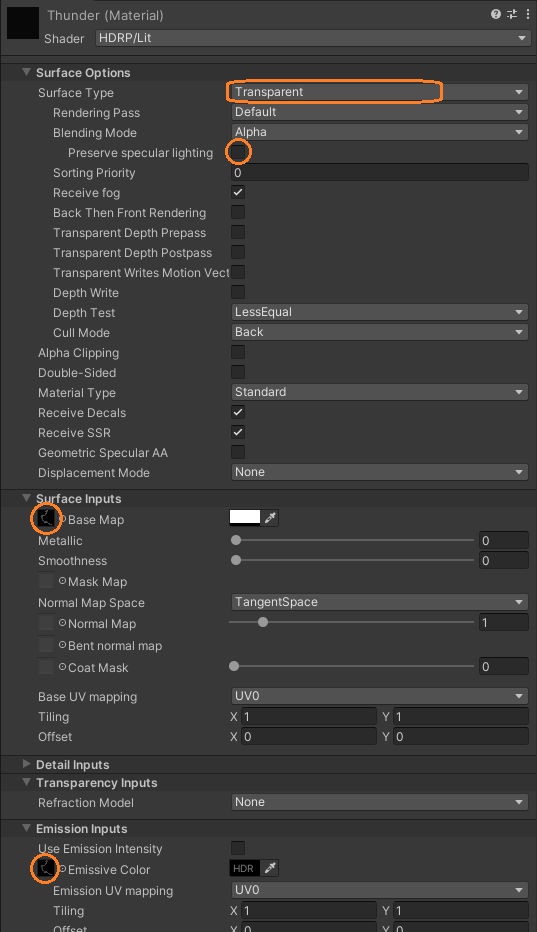
Emissive Colorの横のカラーピッカーでIntensityを変えると、雷の光具合を変えられます。
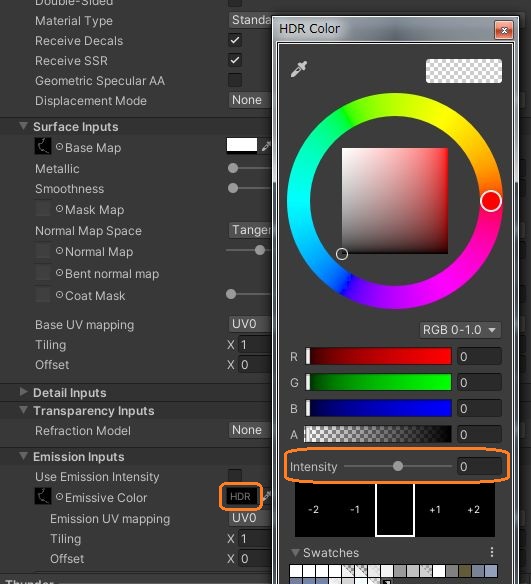
光らないだけでは白く表示されたままなので、雷を消すときはBase Mapの横のカラーピッカーで透明にします。
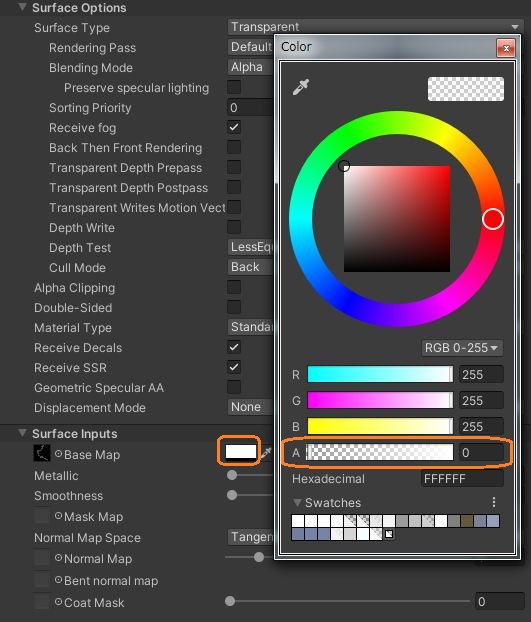
このマテリアルを雷用のPlaneに付けます。それを空のゲームオブジェクトの子にして、Planeの子にポイントライトを置きました。空のゲームオブジェクトのポジションを0にしてから子オブジェクトを設定して、Planeやライトの位置も0にしておきます。
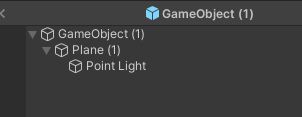
ポイントライトの明るさはLightコンポーネントのIntensityで変えます。Rangeは大きめにしておきました。
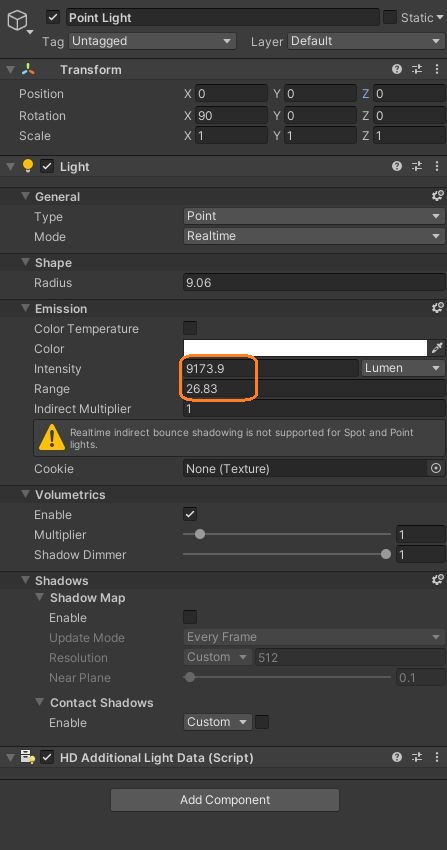
ルートのオブジェクトを選択して、AnimationウィンドウでCreateを押すと、Animatorコンポーネントと最初のアニメーションが作られます。スクリプトも付けて、自分を破壊するメソッドを定義しておきます。
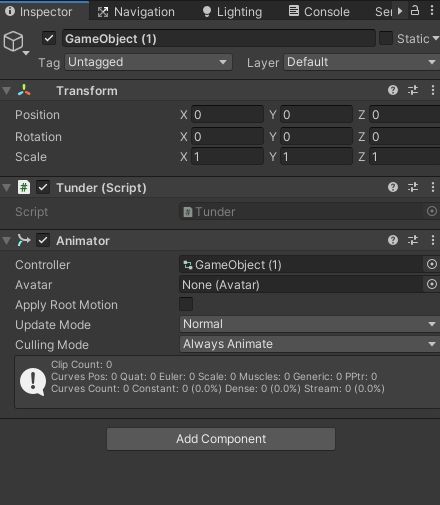
// ...
void DestroyThunder()
{
Destroy(gameObject);
}
}Animationウィンドウでは、Planeの不透明度やエミッションの強さ、ポイントライトの強さなどのアニメーションを付けます。アニメーションの最後のほうにシグナルを追加します。
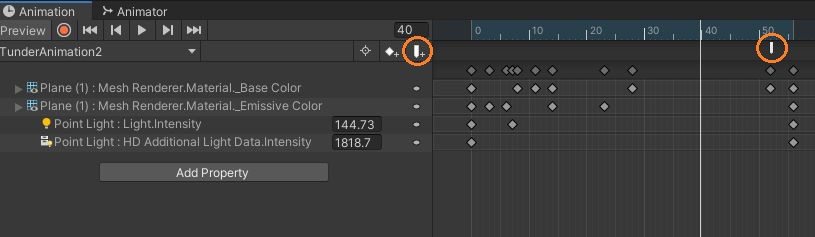
追加したシグナルを選択して、インスペクタで破壊メソッドを選択すると、このタイミングでこのメソッドが呼ばれて雷が消えます。
スクリプトではStartメソッドでプレイヤーの位置に応じて雷の向きを変えます。
using System.Collections;
using System.Collections.Generic;
using UnityEngine;
public class Thunder : MonoBehaviour
{
private void Start()
{
// プレイヤーと同じ高さにする
Vector3 pos = transform.position;
pos.y = UnityStandardAssets.Characters.FirstPerson.FirstPersonController.GetInstance().transform.position.y;
transform.position = pos;
// プレイヤーの方を向かせる
transform.LookAt(UnityStandardAssets.Characters.FirstPerson.FirstPersonController.GetInstance().transform);
// 爆発
foreach(GameObject cube in GameObject.FindGameObjectsWithTag("Cube"))
{
Cube cb = cube.GetComponent<Cube>();
if(cb != null)
{
cb.Blow(pos);
}
}
// 少し上に持ち上げる
pos.y += 5f;
transform.position = pos;
}
void DestroyThunder()
{
Destroy(gameObject);
}
}
プレイヤーの方を向かせるためにTransform.LookAtメソッドを使っています。雷とプレイヤーの高さが揃っていないときに呼ぶと、雷が前後に傾きます。
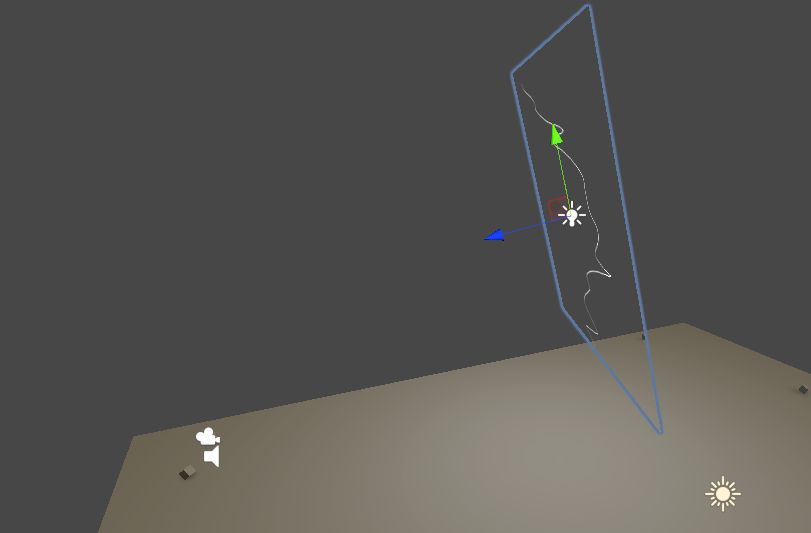
なので、まず高さを合わせてからプレイヤーの方を向かせた後に、少し高い位置に移動しています。LookAtでは、ゲームオブジェクトのローカルのZ座標が引数のトランスフォームの方へ向くように回転します。
なので、空のゲームオブジェクトのZ座標の方から見た時に、Planeの雷画像が正面に見えるようにPlaneを回転させています。
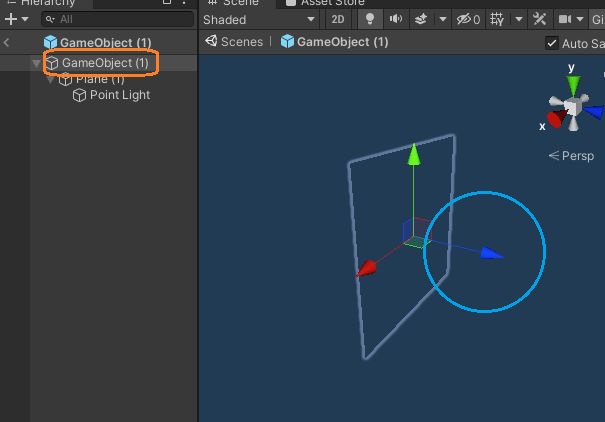
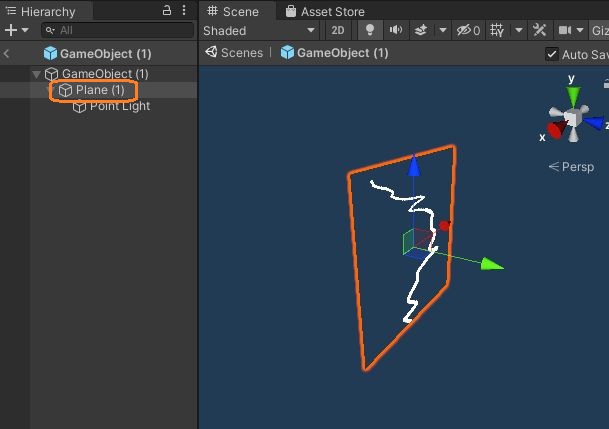
高い位置へ移動する前に、その位置を中心とした爆発の力を周りのオブジェクトに加えます。シーンに複数のCubeオブジェクトを配置して、全てにRigidbodyとCubeタグ、スクリプトを付けています。
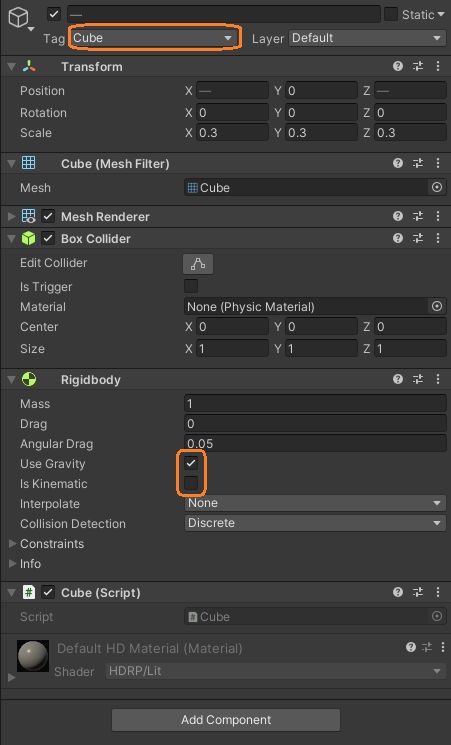
力を与えるときはタグで検索して一つひとつのCubeクラスの吹き飛ぶメソッドを呼んでいます。その中でRigidbody.AddExplosionForceを呼びます。
using System.Collections;
using System.Collections.Generic;
using UnityEngine;
public class Cube : MonoBehaviour
{
// Start is called before the first frame update
void Start()
{
}
public void Blow(Vector3 centerPosition)
{
Rigidbody rb = GetComponent<Rigidbody>();
if (rb != null)
{
rb.AddExplosionForce(10f, centerPosition, 15f, 20f, ForceMode.Impulse);
}
}
}
雷を出現させるスクリプトを作って、雷のプレハブと出現位置のトランスフォームをアタッチします。プレハブをインスタンス化すると自動でアニメーションが再生されて、終わると破壊されます。
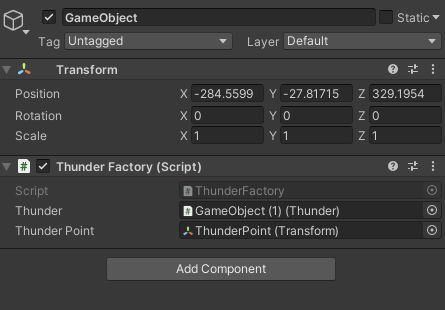
using System.Collections;
using System.Collections.Generic;
using UnityEngine;
public class ThunderFactory : MonoBehaviour
{
[SerializeField] Thunder thunder; // 雷のプレハブ
[SerializeField] Transform thunderPoint; // 雷の出現位置
// Start is called before the first frame update
void Start()
{
}
// Update is called once per frame
void Update()
{
if(Input.GetKeyDown(KeyCode.T))
{
Instantiate(thunder.gameObject, thunderPoint.position, Quaternion.identity);
}
}
}
これで簡単に雷エフェクトが作れました。