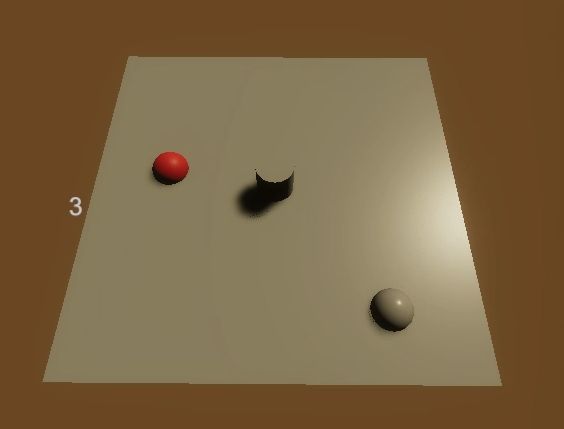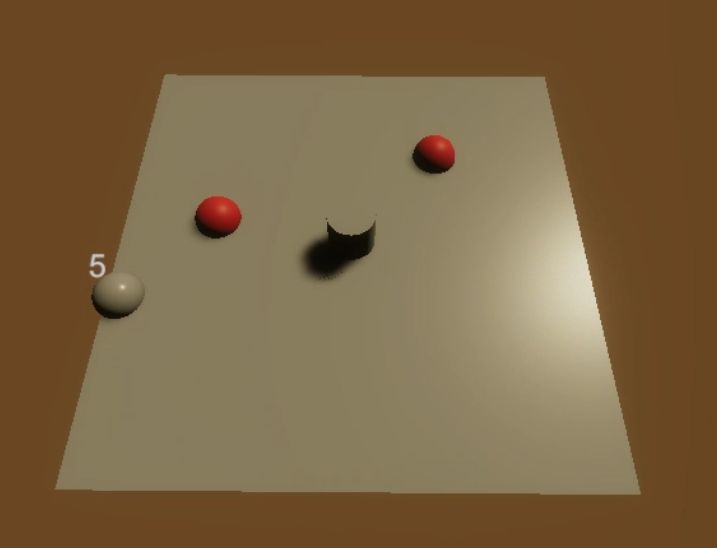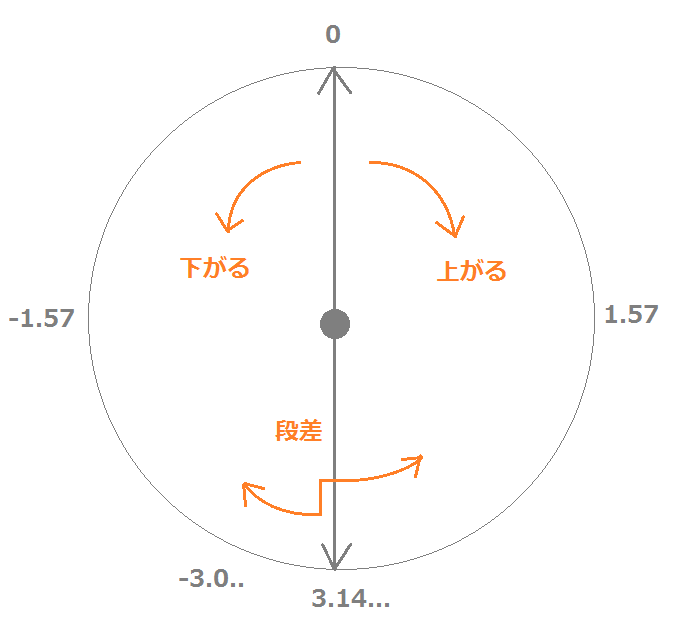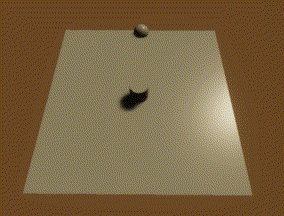
シリンダーを中心とした円周上に赤いCubeを配置していきます。赤いCubeは白いCubeのある方向へ指定した距離だけ進んだところに置きますが、角度の範囲を指定しておいて、その外側に白いCubeがあるときは、範囲の境目に置きます。
まずシーンにシリンダーとCubeを1つずつ配置して、配置するためのCubeのプレハブを作ります。シリンダーの位置はワールドの中心でなくても問題ありません。
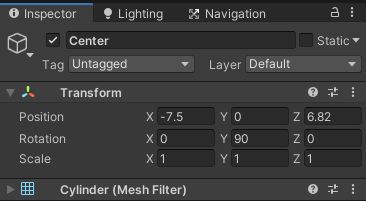
空のゲームオブジェクトを作ってスクリプトを付け、それらをアタッチします。
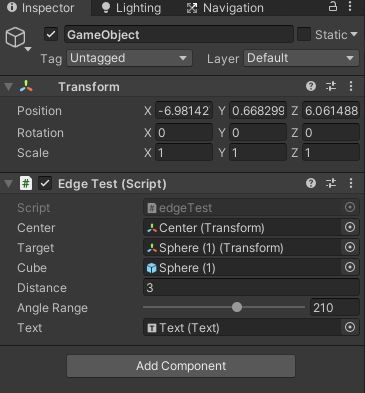
確認用のテキストも作ってアタッチしました。
using System.Collections;
using System.Collections.Generic;
using UnityEngine;
using UnityEngine.UI;
public class edgeTest : MonoBehaviour
{
[SerializeField] Transform center;
[SerializeField] Transform target;
[SerializeField] GameObject cube;
[SerializeField] float distance = 1.7f;
[SerializeField][Range(0,360)] int angleRange = 210;
[SerializeField] Text text;
// Start is called before the first frame update
void Start()
{
text.text = "";
StartCoroutine("SetCube");
}
IEnumerator SetCube()
{
WaitForSeconds wait = new WaitForSeconds(0.8f);
for (int i = 0; i < 50; i++)
{
yield return wait;
Vector3 dir = Vector3.Normalize(target.position - center.position); // 中心からターゲットの方向
float dot = Vector3.Dot(center.forward, dir); // 内積
float angle = Mathf.Acos(dot) * Mathf.Rad2Deg; // 角度
if (float.IsNaN(angle)) angle = 180; // 真後ろのとき
Vector3 pos;
// 内側の時
if (angleRange / 2 >= angle || dir == center.forward)
{
pos = dir * distance + center.position;
//pos = Quaternion.AngleAxis(angle, Vector3.Cross(center.forward, dir)) * (center.forward + center.position) * distance;
}
// 外側の時
else
{
pos = Quaternion.AngleAxis(Vector3.Cross(center.forward, dir).y > 0 ? angleRange / 2 : -angleRange / 2, transform.up) * center.forward * distance + center.position;
}
Instantiate(cube, pos, cube.transform.rotation); // Cubeを生成
text.text = i + 1 + "";
}
}
}
スクリプトではまずシリンダーから白いCubeへの方向と、シリンダーの正面の方向との角度を調べて、それがインスペクタで指定する角度の範囲内かどうかによって、赤いCubeを配置する位置を変えます。
内側にあるときは白いCubeへの方向がわかればいいですが、外側の場合は、白いCubeがシリンダーから見て左右どちら側にあるかをVector3.Crossで調べる必要があります。
Vector3.Crossを使うと、フレミングの左手の法則で第1引数の方向を親指、第2引数を人差し指としたときの中指の指す方向がわかります。シリンダーと白いCubeが同じ高さにあれば、これが下を向くときは、その方向ベクトルのY座標はマイナスであり、白いCubeはシリンダーから見て左側にあるとわかります。参考:https://docs.unity3d.com/ja/current/ScriptReference/Vector3.Cross.html
シリンダーとCubeが同じ高さにないときは、変数にCubeの位置をいれてから、その変数のY座標をシリンダーに合わせるといいと思います。
赤いCubeが配置される範囲の中心はシリンダーの正面なので、シリンダーを横に回転させると、角度の範囲が移動します。
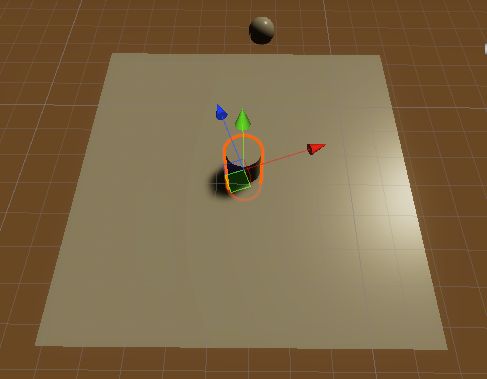
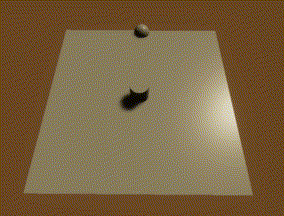
角度を360以上にすると全方向に赤いCubeを配置できます。
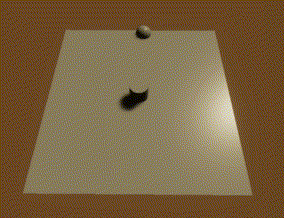
0にすると一箇所にしか配置されません。
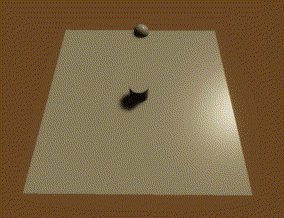
マイナスだと、右側にあるときは左側の境界だけに、左側にあるときは右側の境界だけに配置されるようです。