using System.Collections;
using System.Collections.Generic;
using UnityEngine;
public class torqueScript : MonoBehaviour
{
Rigidbody rb;
// Start is called before the first frame update
void Start()
{
rb = GetComponent<Rigidbody>();
}
// Update is called once per frame
void Update()
{
if (Input.GetMouseButtonDown(0)) // マウスの左クリック
{
rb.AddTorque(transform.up,ForceMode.Impulse); // 左に回す
}
if (Input.GetMouseButtonDown(1)) // マウスの右クリック
{
rb.AddTorque(transform.up * -1, ForceMode.Impulse); // 右に回す
}
}
}マウスクリックで回転する力を加えてみます。
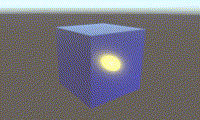
マウスを連打しても、すぐに回転速度が上がらなくなります。
実は、Rigidbodyは回転速度に0から無限大までの制限をかけることができ、デフォルトでは7になっています。
参考:https://docs.unity3d.com/ja/current/ScriptReference/Rigidbody-maxAngularVelocity.html
void Start()
{
rb = GetComponent<Rigidbody>();
rb.maxAngularVelocity = Mathf.Infinity;
}最大の回転速度を無限大にしてみます。
無限大は Mathf.Infinity です。
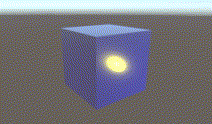
回転速度が上がりました。
